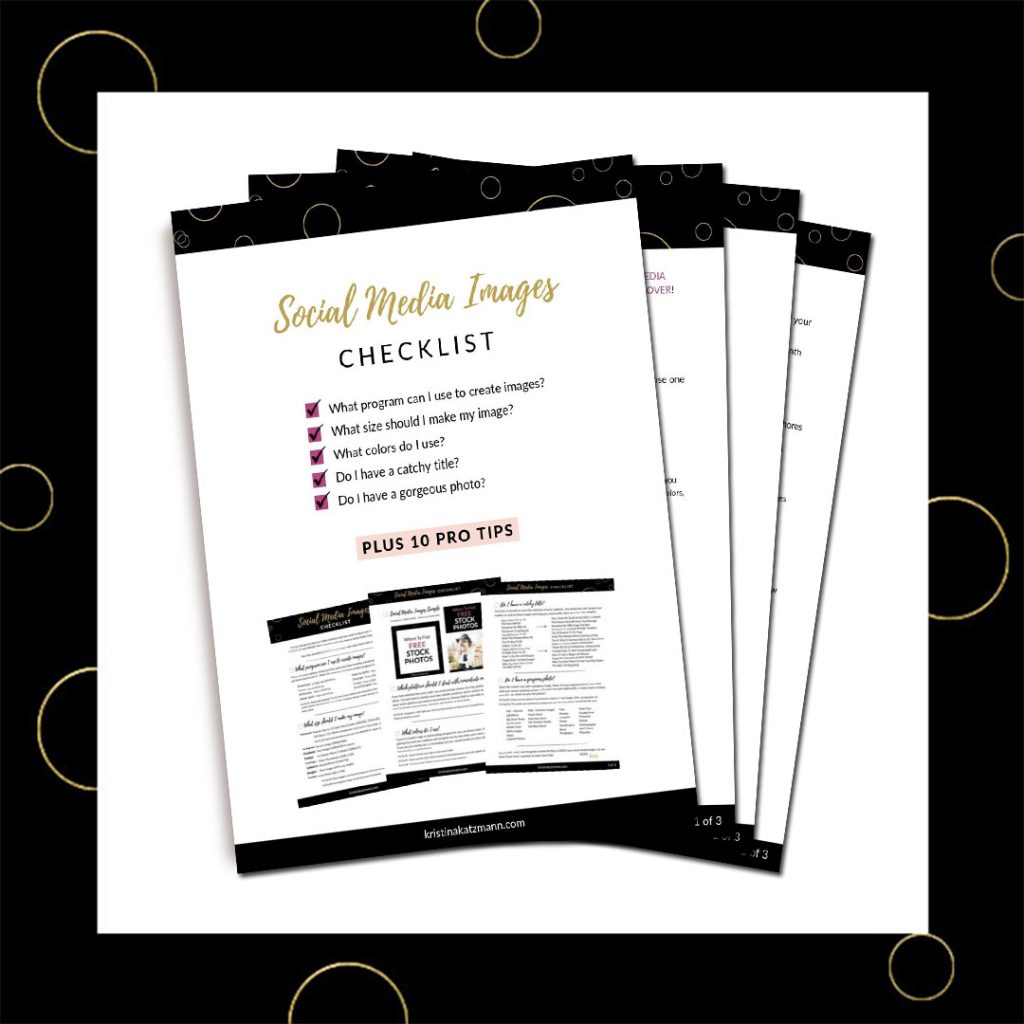Why in the world are there so many different sizes for pin images! Who else is confused on what size to make your pins?
I am here to help. I will share with you the size I make Pinterest images.

Updated January 5, 2020.
The suggested size Pinterest recommends is a 2:3 ratio for pin images.
Pinterest is now recommending making pins at 1000×1500 pixels.

That is the recommended 2:3 ratio.
There are many other size pin images that are the same ratio.
Canva uses 735×1102 for their pins. This is a 2:3 ratio. That is the perfect size and works just the same as any other 2:3 ratio.
(If you have a free account in Canva, you cannot change that size, but if you upgrade to a pro account, then you have the option to change the size.)
You can also (and I have) use a 600×900 and a 800×1200.
They are all a 2:3 ratio. They are all correct.
So which pixel width should you use?
Whichever size you want!
Sometimes I still use 600×900 and with new clients, I use 1000×1500.
If you’re using Canva to create your pin images, then use that size.
What matters is that you stay within the 2:3 recommended ratio and that you stay consistent.
Pick a size and stick with it.
But….
You can create LONGER pins too.
Pinterest’s current longest recommended aspect ratio for a pin is 1:2.1.
This taller pin is great for
– before and afters
– showing step-by-step pins
– double/triple image pins
I’ve created tall pins for
– food bloggers
– interior decorators
– TeachersPayTeachers products
– DIYer’s and
– anyone that has more to show off on a pin.
So if you use a 1000×1500 regular pin, a tall pin to accompany this same width, using the aspect ratio of 1:2.1, is 1000×2100.
This is a tall pin (1000×2100) for the same client.

You can use a regular length pin and a tall pin for your Pinterest images.
For the width that Canva uses – 735×1102 regular pin, you’d use 735X1543 for a tall pin.
For 600×900 regular pin, use 600×1260 for the tall pin.
For 800×1200 regular pin, use 800×1650 for the tall pin.
Use regular pins and tall pins for your content, depending on whether you have many photos or just one. You can test them to see which size works better for you.

Should you use a regular sized pin or a tall pin?
It depends on what niche you are blogging in….
If you are a food blogger, it would be delicious to do two different sizes. With the regular sized pins, highlight your most gorgeous photos like the cranberry punch above. For a tall pin with one image, you can get the tall glass and more of the background like the champagne mojito.
The mojito glass looks tall and sleek; I really want to pick it up and take a sip. I can almost taste it.
Or for a tall pin, I put a mouth-watering close-up of a bite of cookie on top and a dozen cookies on the bottom photo with text in between like this (600×1260).

Or you could highlight a cheesy bite of lasagna on a fork (with the cheese stretching from your plate – YUM) for the top photo and a square of lasagna on a plate (with the full pan in the background) for the bottom photo. The top photo would make my mouth crave a bite. The bottom photo would help me image my family sitting down for dinner eating this lasagna!
If you are a blogger offering reviews on products, maybe you don’t need two photos (1000×1500).

Easy, peasy. No stress. Super simple. 🙂
So…
1. Stay within the recommended aspect ratio.
2. Be consistent.
3. Get busy creating some gorgeous Pinterest images!
Let me know if I can answer any questions or can help create your social media images by contacting me here.