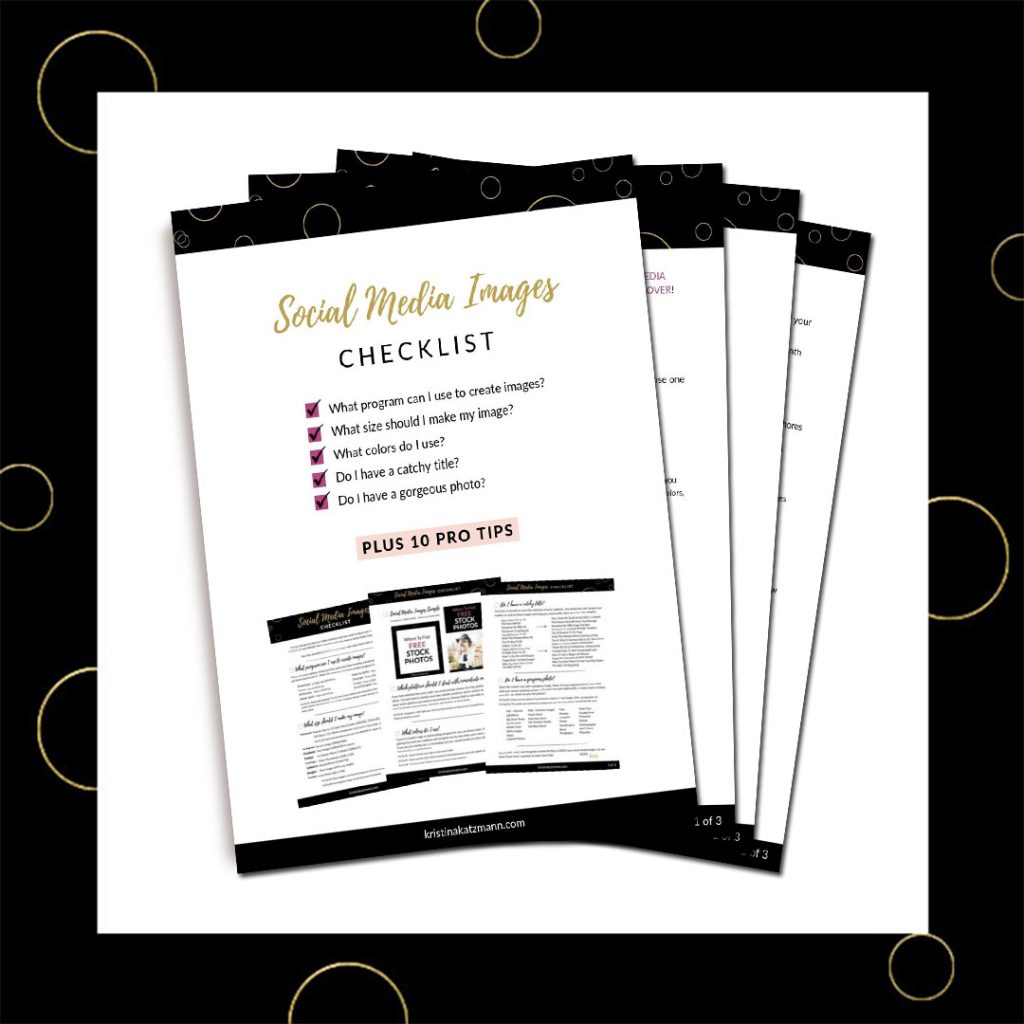You’ve decided to start a blog or online business.
You need to figure out what you want your business to look like and how you want to come across to the public.
Here are the first eight steps to get you started.

You can do this!
1. Name Your Business
Words are powerful. Here are some things to consider when creating a name for your business:
- Find a name that has meaning to you.
- Say the name out loud.
- Consider the initials of your business.
- Google the name you’re considering. What other companies are out there?
One dilemma that I had when naming my business was whether I wanted to use my own name as the name of my business. Using my own name brings a personal aspect to my business. I am the face of my business. One downfall is that in the future if I decide to sell, my name does not transfer well over to another person. Someone named Ella or George or Julie may not want to buy a company named kristinakatzmann.com.
Once you’ve narrowed it down to a couple of names, see if they are available in a URL at Domain Name Search.
Think that your audience probably does not want to type in more than two or three words in their address bar. I know I don’t want to type out a whole long business name like… Jimmy Jack Brown’s Red Hot Cajun Cooking Blog. So maybe HotCajunCooking.com would be available as your URL, and then you could have the whole, big long name plastered across the top of your website.
When you decide on your business name and find that the URL IS available, you need to go to a web hosting site to set up your hosting. You can use a free site like Wix.com if you are on a strict budget. You can build your own site or pay someone to create it. I use BlueHost. The web hosting site is where you will secure your web domain name and purchase an amount of time that you will host your site at this company.
2. Decide On Your Branding… Or Your ‘Look’
You’ve probably thought a little bit about what you want your business to look like. You are creating a name, a symbol or logo, and design elements for your business that are easily recognizable and presents you in the way that you want to come across.
- Do you want your business to be serious and to-the-point?
- Do you want to come across as spunky and spirited?
- What about high-end elegance?
- Or fun and free-spirited?
Here are some examples that I love:
The Rachel Greenhouse Agency – When I go to Rachel’s website and social media, I think of fun, sassy, go-getter, and she knows her stuff.
Those colors she uses (red, blue, and yellow), her fun, quirky glasses, the office space that she rents out, all demonstrate that it’s
a fun atmosphere to work and that she would take care of all of my marketing needs.
The Ways To Wealth – This website and all of its social media portray that the man behind this brand, R.J., is an educated, experienced, family man that can help me find the ways to wealth. The colors his business uses are powerhouse colors. The advice is sound and he’s experienced the lessons he’s passing on.
Many businesses create a branding board. This captures their ‘look’ and they can pass this on to their web designer and social media designer. Here is a board that I created for a ‘made up’ business (and this is my favorite made up business name!).

You want to stand out from the myriad of other businesses or blogs out there and have people remember you. How you present your business will let your readers and clients know what to expect from you.
So, write down some words that come to mind when you think about what your business is about.
The words for my business are classy, clean, custom, feminine, bold, and gorgeous.
These words or feelings that you’ve written down will affect your branding. Make sure to include:
- The name of your company
- The tone of your business voice
- Your visual identity design – your logo, color palette, fonts, etc.
3. Get Your Logo Done
You can create your own logo. Just Google ‘create my own logo for free’.
If you need a suggestion, try Canva Logo Maker (you will need to become familiar with Canva anyway), design your own with this kit from Tasha, or many others online.
There are sites where you can create your own logo and there are plenty of places to get a logo designed for you. Try Fiverr (one of my friends just did this last month), 99designs, or get the whole branding package at Lady Boss Studio (I LOVE her stuff!).
If you are financially able, it would be a wise investment to purchase a branding package. A designer will expertly create a logo with beautiful design elements. Many branding packages include a logo, colors, fonts, icons, and a ‘look’ that represents your business (see the branding board above).

4. Decide on Your Colors & Fonts (or Typeface)
A. Gorgeous Color
You may already have an idea of the colors you’d like to use. You can Google colors that work together or colors that represent the way that you want to present your business. Here is a great article about what different colors mean.
There are many places you can find colors that work well together. I have color templates inspirations here. There is a fun color generator here. Or Canva has many color template ideas laid out for you. I like ColorMusing’s color inspiration and have suggested color palettes from here to clients.
B. Typeface
For your font, or typeface, consider this:
Typefaces can be divided into two main categories: serif and sans serif. Serifs comprise the small features at the end of strokes within letters. The printing industry refers to typeface without serifs as sans serif
Here is an example of a serif typeface:

Here is an example of sans-serif typeface:

When you sign up for your FREE Canva account to create your social media images, they have many fonts that work well together.
Do a search on Pinterest to see additional fonts that work well together. HERE are my favorite fonts from Creative Market!
** When you choose your fonts/typeface, make sure that you have the right to use that font for commercial use!! Protect your business right upfront.
Purchasing a commercial font entitles you to specific font uses, often including commercial. But each manufacturer’s font license is different. You really do need to read the End User License Agreement (EULA) for each typeface you purchase.
Your colors and typeface say a lot about your business. They are the first thing that a potential client or follower sees of your business.
I know certain color combinations and typefaces attract me to them. I don’t even know Rachel Greenhouse Marketing (from above), but I want to know her and her business because of her branding.
5. Cohesive Look
All of your images should have the same ‘look’. You want people to recognize your business from any social media platform.

Ashley has a great cohesive look for her podcast, her products, and a couple of similar looks for her Pinterest images. It all uses the same midnight blue, gold cursive lettering, and a touch of pink. There are catchy titles and gorgeous images, too.
Another example is Jenna Kutcher. She has a beautiful, similar look to all of her social media. Her website has that creamy, terracotta, earthy look and if you click on the links to her social media, it all matches. Her Insta feed is gorgeous (love that little Conley Kate!). There are 6-7 different pin styles, but they all flow together. Her online presence all has the same font, logo, and color hues. It all flows together. We recognize her business when we see it.
Settle on your brand and then stay true to your brand. Get recognized.
6. The Right Size For Every Platform
All websites and social media platforms use different sizes. All of these sizes are measured in pixels.

A. Your Website Images
Every website template has its own requirements for image sizes. I have a different size for my home page images, for in-post images, for my featured image within my post, etc. So, do some looking into what size you need your images for your own website. If you have your website built, then ask your web designer for the correct size for each image you might need.

B. Instagram
Your profile pic should be a 110×110 pixels circle. All of the post images on Instagram are square. The recommended size for this is 1080×1080 pixels. Insta stories and reels are 1080×1920 pixels.
C. Facebook Images
Your profile pic is 180×180 pixels.
The cover photo is 820×312 pixels.
Shared photos are 1200×630 pixels. But…. many people are using the same square image that they use for Instagram at 1080×1080. You decide whether you want to use the recommended size or a square. 🙂
D. Pinterest Images
Your profile picture should be 165×165 pixels.
Board covers are 222×150 pixels.

A Regular-Sized Pin
For a regular pin, Pinterest recommends using the aspect ratio of 2:3 pixels. Pinterest suggests 1000×1500 pixels. Of course, you can use any 2:3 ratio. If you are creating images in Canva, they automatically sized your pin images to 732×1102. That is a 2:3 ratio, so you’re good.
You can also use 600×900 or 800×1200 pixels. I’ve used them all, but the point is, they are all 2:3 ratio. Just pick one and stay with it.

A Tall Pin
You can create longer pins.
So… why would someone need to use a longer pin? If you have a food blog, many times you want to create a pin with two or more images on it to show off your recipe – an up-close, mouth-watering bite of cheesecake on the top photo and then the whole cheesecake on a platter on the bottom with the text title in the middle.
If you had a DIY blog, you may want to show the step-by-step easy instructions on your pin to show off the beautiful product as well as how easy it is to make. This would entice the reader to click on it your pin to find out how they can make your product.
There are many reasons to create a longer pin. You eventually may even want to test a long pin versus a regular size pin to see which one gets more clicks for you (of course keeping the same title, photo, and overall look).
The top recommended aspect ratio for a pin is 1:2.1. If you are using Pinterest’s suggested size for a regular pin of 1000×1500 pixels – then the tall pin’s dimensions are 1000×2100.
***In Canva, you will have to ‘Create a New Design’ and then click on ‘Custom Dimensions’ and type in 732×1538 pixels. With the free Canva account, you cannot change the size once you’ve created your pin.
So, all that to say, there is no ‘right’ size except to stick to a 2:3 ratio for a regular pin and a 1:2.1 ratio for a tall pin.
Choose the pixel size best for you and stick to it.

E. Twitter
Your profile photo should be 400×400 pixels.
The header photo is 1500×500 pixels.
Your in-stream photos are a 2:1 ratio with a minimum of 440×220 pixels.
D. LinkedIn
The profile pic should be 400×400 pixels.
Your personal background image will be 1584×396 pixels.
Shared images or links should be 1104×736 pixels.
F. YouTube
The channel profile image is 800×800 pixels.
Channel cover photos are 2560×1440 pixels.
Video uploads must be at least 1280×720 or a 16:9 aspect ratio.
G. Tumblr
Your profile pic should be 128×128 pixels.
Images posts on Tumblr are a recommended 500×750.

7. Use A Catchy Title For Your Posts & Social Media
People get hooked on a book with just the first line or the first page. On social media, you have 5 SECONDS! If you don’t catch their interest, they move on.
You have 5 seconds to ‘hook’ your reader (with your title, photo, and layout) and get them to click to your site.
USE your title text in that short amount of time to WORK FOR YOU. (Otherwise, why bother doing it at all!)
Here are some ‘catchy’ titles:
How I Grew my Email List by XX
Download my FREE XX
Top XX Reasons To Do XXX
The #1 Way I XXX
I Made $XX Doing This
How To Do XXX in 15 minutes
Why You Don’t Want to do XXX
Give them a reason to click on your pin to find out more.
HOW TO ORGANIZE YOUR SILVERWARE DRAWER IN 15 MINUTES
I HAVE TO KNOW to know how to organize my silverware drawer in 15 minutes.
THE #1 WAY TO BOOK MORE CLIENTS
I NEED to know how to book more clients!
HOW I MADE $2,331 LAST MONTH ON MY BLOG BY DOING THIS
I WANT TO KNOW the Top 5 ways my blog can earn money.
TOP 5 TIPS TO GET YOUR TEENAGERS TO LISTEN TO YOU
Who doesn’t want to know how to get their teenagers to listen to them? I do! I do!

8. Gorgeous Photos
I can almost taste this scrumptious, melt-in-your-mouth chocolate cheesecake. Mmmm…. how can I make that – – – right now!
Who doesn’t want to see attractive images?
This is the most visual time in history. Everyone likes to see beautiful things. I generally steer away from things that are gross, or sad, or messy.
I want to EAT THIS CHOCOLATE CHEESECAKE. On top of it being oh-so-tempting, the text is indicating that it’s HEALTHY FOR ME!
Show them what you’ve got – a finished product, a yummy dessert, a service you provide, or something they need. Social media is the place to be… the place for people to dream.
So ATTRACT THEM to your site with fresh, gorgeous images.
At first, you might not have the budget to join a photo membership site, so HERE is a great list of 12 websites to get royalty-free images for FREE!
Once you are established and start making an income with your blog or online biz, then you may want to work into your budget a paid stock photo membership. HERE is a list of 15 paid membership sites. As a designer, I have tried over half of these sites. Right now, #14 is my favorite feminine online business site.
There you have it, the top 8 things to consider when you are going to start a blog or online business.
If you need help with deciding on your branding elements or designing templates for your social media, shoot me an email! I would LOVE to help.
Happy Designing,
![]()